
Course 3D_OpenGL: 3D-Graphics with C++ and OpenGL
Chapter 1: Moving Triangles
Copyright © by V. Miszalok, last update: 2011-03-20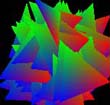

Let me know
what you think
| Home | Course Index | PDF Version of this Page |
 |
Course 3D_OpenGL: 3D-Graphics with C++ and OpenGL
Copyright © by V. Miszalok, last update: 2011-03-20 |
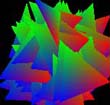 |
 Let me know what you think |
|
This project is the OpenGL-clone of the C#-projects:
3D-Computer Graphics with XNA, Chapter C1: Moving Triangles and of
3D-Computer Graphics with Managed DirectX, Chapter C1: Moving Triangles.
Start Visual C++ 2010 Express:
File → New → Project → Win32 Project → Name: triangle1 → Location: C:\temp → uncheck Create directory for solution → Win 32 Application Wizard - triangle1 → Application Settings → Application type: Windows application → Additional options: Empty project → quit with button Finish.
In the Solution Explorer - window Right-click triangle1. A drop-down menu appears with a branch: "Add". Click Add → Existing item... → C:\Program Files\Microsoft SDKs\Windows\v7.0A\Lib\OpenGl32.Lib → Quit with button Add.
(If you don't find OpenGl32.Lib download opengl32.lib and gl.h.)
Check whether OpenGl32.Lib arrived in the Solution Explorer tree.
In the Solution Explorer - window click the + sign in front of triangle1.
A tree appears with a branch: "Source Files". Right-click Source Files.
A drop-down menu appears. Click Add → New Item... →
Add New item - triangle1 → Visual Studio installed templates: C++ File (.cpp) →
Name: triangle1 → Location: c:\Temp\triangle1 →
Quit with button Add.
Check whether triangle1.cpp arrived under branch Source Files in the Solution Explorer tree.
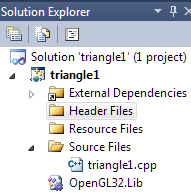 | If the Solution Explorer - window is invisible, open it via the main menu: View → Solution Explorer. |
Copy the following code into the empty source file triangle1.cpp:
#include <windows.h>
#include <time.h>
#include <C:\Program Files\Microsoft SDKs\Windows\v7.0A\include\gl\Gl.h> //adjust path to your Gl.h !
LRESULT CALLBACK WndProc(HWND hWnd, UINT message, WPARAM wParam, LPARAM lParam);
HWND hWnd;
HDC hDC;
HGLRC hRC;
int WINAPI WinMain(HINSTANCE hInstance, HINSTANCE hPrevInstance, LPSTR lpCmdLine, int iCmdShow)
{ WNDCLASS wc;
wc.style = CS_OWNDC;
wc.style = CS_HREDRAW | CS_VREDRAW;
wc.lpfnWndProc = WndProc;
wc.cbClsExtra = wc.cbWndExtra = 0;
wc.hInstance = hInstance;
wc.hIcon = LoadIcon( NULL, IDI_APPLICATION );
wc.hCursor = LoadCursor( NULL, IDC_ARROW );
wc.hbrBackground = (HBRUSH)GetStockObject( BLACK_BRUSH );
wc.lpszMenuName = NULL;
wc.lpszClassName = L"ogl1";
RegisterClass( &wc );
hWnd = CreateWindow( wc.lpszClassName, L"C++ OpenGL Chapter 1",
WS_CAPTION | WS_POPUPWINDOW | WS_VISIBLE,
0, 0, 300, 300, NULL, NULL, hInstance, NULL );
hDC = GetDC( hWnd );
PIXELFORMATDESCRIPTOR pfd;
ZeroMemory( &pfd, sizeof( pfd ) );
pfd.nSize = sizeof( pfd );
pfd.nVersion = 1;
pfd.dwFlags = PFD_DRAW_TO_WINDOW | PFD_SUPPORT_OPENGL | PFD_DOUBLEBUFFER;
pfd.iPixelType = PFD_TYPE_RGBA;
pfd.cColorBits = 24;
pfd.cDepthBits = 16;
pfd.iLayerType = PFD_MAIN_PLANE;
int format = ChoosePixelFormat( hDC, &pfd );
SetPixelFormat( hDC, format, &pfd );
hRC = wglCreateContext( hDC );
wglMakeCurrent( hDC, hRC );
GLfloat vertex[] = {-0.5f,-0.5f, 0.0f, //lower left vertex
0.0f, 0.5f, 0.0f, //mid peek vertex
0.5f,-0.5f, 0.0f };//lower right vertex
GLfloat color[] = { 0.0f, 0.0f, 1.0f, //blue
0.0f, 1.0f, 0.0f, //green
1.0f, 0.0f, 0.0f };//red
glVertexPointer( 3, GL_FLOAT, 0, vertex );
glColorPointer ( 3, GL_FLOAT, 0, color );
glEnableClientState( GL_VERTEX_ARRAY );
glEnableClientState( GL_COLOR_ARRAY );
glClearColor( 0.0f, 0.0f, 0.0f, 0.0f );
glClear( GL_COLOR_BUFFER_BIT );
glLoadIdentity(); //erase all former transforms
glDrawArrays( GL_TRIANGLES, 0, 3 ); //draw it
SwapBuffers( hDC ); //show it
MSG msg;
while ( TRUE ) //infinite message listening
{ if ( PeekMessage( &msg, NULL, 0, 0, PM_REMOVE ) )
{ if ( msg.message == WM_QUIT ) return 0; //stop infinite loop
TranslateMessage( &msg );
DispatchMessage ( &msg );
}
} //end of infinite loop
} //end of WinMain
LRESULT CALLBACK WndProc(HWND hWnd, UINT message, WPARAM wParam, LPARAM lParam)
{ switch (message)
{ case WM_CLOSE: PostQuitMessage( 0 ); return 0; //send WM_QUIT to stop infinite loop
case WM_QUIT : wglMakeCurrent( hDC, NULL ); //disconnect hRC from hDC
wglDeleteContext( hRC ); //say goodbye to hRC
ReleaseDC( hWnd, hDC ); //say goodbye to hDC
DestroyWindow( hWnd ); return 0;//say goodbye to hWnd
default : return DefWindowProc( hWnd, message, wParam, lParam );
}
}
Click Debug → Start Without Debugging Ctrl F5.
Experiments: (Debug → Start Without Debugging Ctrl F5 after any change.)
| 1. | Change the hWnd = CreateWindow( ... ) call by changing its window size parameters no. 6 and 7 from 300 to 600. | The window is larger at start. |
| 2. | In GLfloat vertex[] = { ... } change all 0.5f values to 0.6f preserving the signs. | The triangle is bigger. |
| 3. | In GLfloat color[] = { ... } change the first three values from 0.0f, 0.0f, 1.0f, = blue to 1.0f, 1.0f, 0.0f, = yellow. | The lower left color changes. |
| 4. | In glClearColor( ... ); change all parameters from 0.0f to 1.0f. | white background |
Delete the tail of the WinMain-procedure below glEnableClientState( GL_COLOR_ARRAY ); and its last bracket } //end of WinMain and replace the lines:
glClearColor( 0.0f, 0.0f, 0.0f, 0.0f ); . . . } //end of infinite loop
by
float rot = 0.0f;
MSG msg;
while ( TRUE ) //infinite loop
{ glClearColor( 0.0f, 0.0f, 0.0f, 0.0f );
glClear( GL_COLOR_BUFFER_BIT );
glLoadIdentity(); //erase all former transforms
glRotatef( rot+=0.01f, 0.0f, 0.0f, 1.0f );
glDrawArrays( GL_TRIANGLES, 0, 3 ); //draw it
SwapBuffers( hDC ); //show it
if ( PeekMessage( &msg, NULL, 0, 0, PM_REMOVE ) )
{ if ( msg.message == WM_QUIT ) return 0; //stop infinite loop
TranslateMessage( &msg );
DispatchMessage ( &msg );
}
} //end of infinite loop
Experiments: (Debug → Start Without Debugging Ctrl F5 after any change.)
| 1. | Set comment slashes // in front of glClear( GL_COLOR_BUFFER_BIT );. | Circular color move. |
| 2. | Set comment slashes // in front of glLoadIdentity(); | Big angular jumps. |
| 3. | glRotatef( rot+=0.01f, 0.0f, 0.0f, 1.0f ); change to |
No rotation at all. |
| 4. | glRotatef( rot+=0.01f, 0.0f, 0.0f, 1.0f ); change to | Rotation around the x-axis. |
| 5. | glRotatef( rot+=0.01f, 0.0f, 0.0f, 1.0f ); change to | Rotation around the y-axis. |
| 6. | glRotatef( rot+=0.01f, 0.0f, 0.0f, 1.0f ); change to | Rotation around the x-, y- and z-axis. |
| 7. | Change the angle increment in |
Faster and slower rotation and clockwise rotation. |
| 8. | Change the starting angle float rot = 0.0f; from 0.0f to 90.0f and to -90.0f. | The rotation starts from 90 or -90 degrees. |
| 9. | Set comment slashes // in front of SwapBuffers( hDC ); | The back buffer is never promoted to serve as visible front buffer. |
Change the while ( TRUE ) //infinite loop until il looks like this:
while ( TRUE ) //infinite loop
{ glClearColor( 0.0f, 0.0f, 0.0f, 0.0f );
glClear( GL_COLOR_BUFFER_BIT );
glLoadIdentity(); //erase all former transforms
glRotatef( rot+=0.1f, 0.0f, 0.0f, 1.0f );
glDrawArrays( GL_TRIANGLES, 0, 3 ); //draw it in the middle
glScalef ( 0.7f, 0.7f, 0.7f ); //zoom it down
glTranslatef( -1.0f, 0.0f, 0.0f ); //shift it to the left side
glDrawArrays( GL_TRIANGLES, 0, 3 ); //draw it again
glTranslatef( 2.0f, 0.0f, 0.0f ); //shift it to the right side
glDrawArrays( GL_TRIANGLES, 0, 3 ); //draw it again
SwapBuffers( hDC ); //show it
if ( PeekMessage( &msg, NULL, 0, 0, PM_REMOVE ) )
{ if ( msg.message == WM_QUIT ) return 0; //stop infinite loop
TranslateMessage( &msg );
DispatchMessage ( &msg );
}
} //end of infinite loop
Click Debug → Start Without Debugging Ctrl F5.
Experiments: (Recover the change after any experiment.)
| 1. | Change the zoom-factor of the small triangles in | Smaller / larger triangles. |
| 2. | Change the left shift of the left small triangle in |
The left triangle is horizontally shifted along the x-axis. |
| 3. | Change the left shift of the left small triangle in |
The left triangle is vertically shifted. |
| 4. | Change the left shift of the left small triangle in |
The left triangle is shifted back and seems smaller. |
| 5. | Copy a new line |
The small triangles make their own rotations. |
Add the following declarations just below the line int WINAPI WinMain( ... ).
The head of int WINAPI WinMain( ... ) should look like this:
int WINAPI WinMain(HINSTANCE hInstance, HINSTANCE hPrevInstance, LPSTR lpCmdLine, int iCmdShow)
{ const int nTriangles = 100;
float dx[nTriangles];
float dy[nTriangles];
float dz[nTriangles];
float ax[nTriangles];
float ay[nTriangles];
float az[nTriangles];
srand( (unsigned)time(NULL) ); //initialize random number generator
for ( int i=0; i < nTriangles; i++ )
{ dx[i] = -0.5f + (float)rand() / RAND_MAX; //something between -0.5 and +0.5
dy[i] = -0.5f + (float)rand() / RAND_MAX; //something between -0.5 and +0.5
dz[i] = -0.5f + (float)rand() / RAND_MAX; //something between -0.5 and +0.5
ax[i] = 90.0f * (float)rand() / RAND_MAX; //something between 0.0 and 90.0
ay[i] = 90.0f * (float)rand() / RAND_MAX; //something between 0.0 and 90.0
az[i] = 90.0f * (float)rand() / RAND_MAX; //something between 0.0 and 90.0
}
WNDCLASS wc;
.
.
Change the while ( TRUE ) //infinite loop as follows:
while ( TRUE ) //infinite loop
{ glClearColor( 0.0f, 0.0f, 0.0f, 0.0f );
glClear( GL_COLOR_BUFFER_BIT );
for ( int i=0; i < nTriangles; i++ )
{ glLoadIdentity(); //erase all former transforms
glScalef( 0.7f, 0.7f, 0.7f );
glRotatef( ax[i]+=0.1f, 1.0f, 0.0f, 0.0f ); //around x-axis
glRotatef( ay[i]+=0.1f, 0.0f, 1.0f, 0.0f ); //around y-axis
glRotatef( az[i]+=0.1f, 0.0f, 0.0f, 1.0f ); //around z-axis
glTranslatef( dx[i], dy[i], dz[i] ); //shifts
glDrawArrays( GL_TRIANGLES, 0, 3 ); //draw it
}
SwapBuffers( hDC ); //show all
MSG msg; //listen to what happens outside the loop
if ( PeekMessage( &msg, NULL, 0, 0, PM_REMOVE ) )
{ if ( msg.message == WM_QUIT ) return 0; //stop infinite loop
TranslateMessage( &msg );
DispatchMessage ( &msg );
}
} //end of infinite loop
Click Debug → Start Without Debugging Ctrl F5. Hundred small triangles will dance as flying paper sheets do.
Experiments: (Recover the change after any experiment.)
| 1. | Put comment slashes // in front of both |
Old triangles are never erased. |
| 2. | Vary the constant |
Less or more triangles. |
| 3. | Vary the random initial rotation angles |
Different levels of disorder. |
| 4. | Vary the angular increments |
Rotation velocities change. |
| 5. | Insert the new line |
The bevy expands. |
| top of page:
|