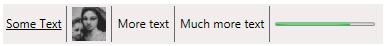
The image shows a horizontal StatusBar with 3 TextBlocks, one Image and a ProgressBar.
Inheritance of System.Windows.Controls.StatusBar :
System.Object
System.Windows.Threading.DispatcherObject
System.Windows.DependencyObject
System.Windows.Media.Visual
System.Windows.UIElement
System.Windows.FrameworkElement
System.Windows.Controls.Control
System.Windows.Controls.ItemsControl
System.Windows.Controls.Primitives.StatusBar
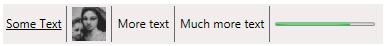 | Traditionally, a StatusBar holds noninteractive elements such as text and a progress bar but a WPF-StatusBar can hold any sort of WPF elements. However, the StatusBar is primarily used to display text, icons and the occasional progress bar. The image shows a horizontal StatusBar with 3 TextBlocks, one Image and a ProgressBar. |
<Page xmlns ="http://schemas.microsoft.com/winfx/2006/xaml/presentation"
xmlns:x="http://schemas.microsoft.com/winfx/2006/xaml">
<StatusBar Width="380" Height="40">
<TextBlock TextDecorations="Underline">Some Text</TextBlock>
<Separator></Separator>
<Image Source="http://www.miszalok.de/Images/Madonna32.bmp"/>
<Separator></Separator>
<TextBlock Text="More text"/>
<Separator></Separator>
<TextBlock Text="Much more text"/>
<Separator></Separator>
<ProgressBar Width="100" Value="75"/>
</StatusBar>
</Page>
When you are in the Internet Explorer run StatusBar.xaml !