
Course 3D_XNA: 3D-Computer Graphics with XNA
Chapter C4: NoName GamePad
Copyright © by V. Miszalok, last update: 2011-10-09

Let me know
what you think
| Home | Course Index | << Prev. | Next >> | PDF Version of this Page |
 |
Course 3D_XNA: 3D-Computer Graphics with XNA
|
|
 Let me know what you think |
|



|
There is just one generic gamepad support by XNA: the wired USB XBox 360 Controller from Microsoft. Price: ca. 30 €. A talented german hacker "SoopahMan" wrote a Soopah.XNA.Input.dll based on DirectX.DirectInput that allows the use of nearly any other USB-GamePad. Plug it into an USB-Port and check it: Start → Control Panel → Game Controllers → If more than one controller is listed, the following project gamepad1 will just recognize the first of them. Problem: The controllers can be very different: arrangement of buttons, no. of analog thumb sticks. Our program arranges the buttons in a technical, not in a logical order. |
|
1. Main Menu after starting VS 2010:
|
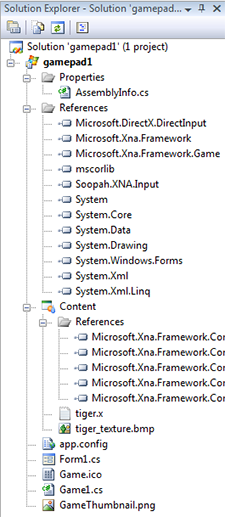 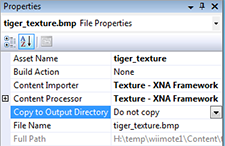 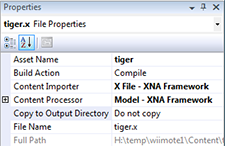 |
Write the following code into the empty code window of Game1.cs:
using System;
using Microsoft.Xna.Framework;
using Microsoft.Xna.Framework.Content;
using Microsoft.Xna.Framework.Graphics;
using Microsoft.Xna.Framework.Input;
static class Program
{ static void Main() { Game1 game = new Game1(); game.Run(); }
public class Game1 : Microsoft.Xna.Framework.Game
{ private GraphicsDeviceManager g;
private Model model;
private BasicEffect effect;
private ButtonState[] bs = new ButtonState[12]; //8 Buttons + 4 DPads
private Vector2 [] ts = new Vector2[3]; //3 Thumbsticks with x/y
private float positionX = 0.0f, positionY = 0.0f, positionZ = 0.0f;
private float scaleX = 1.0f, scaleY = 1.0f, scaleZ = 1.0f;
private float rotationX = 0.0f, rotationY = 0.0f, rotationZ = 0.0f;
public Form1 form;
public Game1() { g = new GraphicsDeviceManager( this ); }
protected override void Initialize()
{ g.PreferredBackBufferWidth = 600;
g.PreferredBackBufferHeight = 600;
g.ApplyChanges();
g.IsFullScreen = false;
Window.AllowUserResizing = true;
Window.Title = "XNA Using NoName GamePads";
base.Initialize();
form = new Form1();
form.Location = new System.Drawing.Point( Window.ClientBounds.Right+5, Window.ClientBounds.Top );
form.Size = new System.Drawing.Size ( 100, Window.ClientBounds.Height );
form.Show();
}
protected override void LoadContent()
{ Content.RootDirectory = "Content";
model = Content.Load< Model >( "tiger" );
effect = (BasicEffect)model.Meshes[0].Effects[0];
effect.View = Matrix.CreateLookAt( new Vector3(0.0f, 0.0f, 4.0f), Vector3.Zero, Vector3.Up );
effect.Projection =
Matrix.CreatePerspectiveFieldOfView( MathHelper.Pi/4, 1f, 0.1f, 1000.0f );
}
protected override void Update( GameTime gameTime )
{ if ( Soopah.Xna.Input.DirectInputGamepad.Gamepads.Count < 1 )
{ System.Windows.Forms.MessageBox.Show( "Error: Can't find a GamePad" ); Exit(); }
for ( int i=0; i < 8; i++ ) //check all possible 8 Buttons, 4 DPads, 3 ThumbSticks
bs[i] = Soopah.Xna.Input.DirectInputGamepad.Gamepads[0].Buttons.List[i];
bs [ 8] = Soopah.Xna.Input.DirectInputGamepad.Gamepads[0].DPad.Down;
bs [ 9] = Soopah.Xna.Input.DirectInputGamepad.Gamepads[0].DPad.Up;
bs [10] = Soopah.Xna.Input.DirectInputGamepad.Gamepads[0].DPad.Left;
bs [11] = Soopah.Xna.Input.DirectInputGamepad.Gamepads[0].DPad.Right;
ts [ 0] = Soopah.Xna.Input.DirectInputGamepad.Gamepads[0].ThumbSticks.Left;
ts [ 1] = Soopah.Xna.Input.DirectInputGamepad.Gamepads[0].ThumbSticks.Right;
ts [ 2] = Soopah.Xna.Input.DirectInputGamepad.Gamepads[0].ThumbSticks.Third;
ButtonState bp = ButtonState.Pressed;
for ( int i=0; i < 12; i++ )
if ( bs[i] == bp ) form.checkbox[i].Checked = true;
else form.checkbox[i].Checked = false;
if ( bs[ 0] == bp ) scaleY *= 1.01f; //Button No. 1
if ( bs[ 1] == bp ) scaleX *= 1.01f; //Button No. 2
if ( bs[ 2] == bp ) scaleY *= 0.99f; //Button No. 3
if ( bs[ 3] == bp ) scaleX *= 0.99f; //Button No. 4
if ( bs[ 4] == bp ) scaleZ *= 0.99f; //Button No. 5
if ( bs[ 5] == bp ) scaleZ *= 1.01f; //Button No. 6
if ( bs[ 6] == bp ) rotationZ += 0.01f; //Button No. 7
if ( bs[ 7] == bp ) rotationZ -= 0.01f; //Button No. 8
if ( bs[ 8] == bp ) positionY -= 0.01f; //DPad.Down
if ( bs[ 9] == bp ) positionY += 0.01f; //DPad.Up
if ( bs[10] == bp ) positionX -= 0.01f; //DPad.Left
if ( bs[11] == bp ) positionX += 0.01f; //DPad.Right
for ( int i=0, j=0; i < 3; i++, j+=2 ) //3 ThumbSticks mapped on 6 TrackBars
{ if ( Math.Abs(ts[i].X) < 0.2f ) ts[i].X = 0f; //suppress small movements
if ( Math.Abs(ts[i].Y) < 0.2f ) ts[i].Y = 0f; //suppress small movements
form.trackbar[j ].Value = (int)( 50f * (ts[i].X+1f) ); //map to range 0..100
form.trackbar[j+1].Value = (int)( 50f * (ts[i].Y+1f) ); //map to range 0..100
}
rotationX -= ts[0].X / 50f;
rotationY -= ts[1].Y / 50f;
rotationZ -= ts[2].X / 50f;
base.Update( gameTime );
}
protected override void Draw( GameTime gameTime )
{ g.GraphicsDevice.Clear( Color.DarkBlue );
effect.EnableDefaultLighting();
effect.World = Matrix.CreateScale( scaleX, scaleY, scaleZ ) *
Matrix.CreateRotationX( rotationX ) *
Matrix.CreateRotationY( rotationY ) *
Matrix.CreateRotationZ( rotationZ ) *
Matrix.CreateTranslation( positionX, positionY, positionZ );
model.Meshes[0].Draw();
}
} // end of class Game1
} // end of class Program
Replace the existing lines of Form1.cs by the following code:
using System;
using System.Drawing;
using System.Windows.Forms;
public class Form1 : System.Windows.Forms.Form
{ public const Int32 nCheckBoxes = 12, nTrackBars = 6;
public CheckBox[] checkbox = new CheckBox[nCheckBoxes];
public TrackBar[] trackbar = new TrackBar[nTrackBars];
Label [] label = new Label[nTrackBars];
public Form1()
{ BackColor = Color.White;
Text = "GamePad Buttons";
Int32 i;
for ( i=0; i < nCheckBoxes; i++ )
{ checkbox[i] = new CheckBox(); Controls.Add( checkbox[i] );
checkbox[i].TextAlign = ContentAlignment.MiddleCenter;
}
checkbox[ 0].Text = "1";
checkbox[ 1].Text = "2";
checkbox[ 2].Text = "3";
checkbox[ 3].Text = "4";
checkbox[ 4].Text = "5";
checkbox[ 5].Text = "6";
checkbox[ 6].Text = "7";
checkbox[ 7].Text = "8";
checkbox[ 8].Text = "Down";
checkbox[ 9].Text = "Up";
checkbox[10].Text = "Left";
checkbox[11].Text = "Right";
for ( i=0; i < nTrackBars; i++ )
{ trackbar[i] = new TrackBar(); Controls.Add( trackbar[i] );
label [i] = new Label(); Controls.Add( label[i] );
trackbar[i].AutoSize = false;
trackbar[i].TickStyle = TickStyle.None;
trackbar[i].Minimum = 0;
trackbar[i].Maximum = 100;
label [i].TextAlign = ContentAlignment.TopCenter;
}
label[0].Text = "X-Axis 1";
label[1].Text = "Y-Axis 1";
label[2].Text = "X-Axis 2";
label[3].Text = "Y-Axis 2";
label[4].Text = "X-Axis 3";
label[5].Text = "Y-Axis 3";
foreach ( Control c in Controls ) c.BackColor = Color.Gray;
StartPosition = FormStartPosition.Manual;
}
protected override void OnResize( EventArgs e )
{ Int32 w = ClientRectangle.Width;
Int32 h = ClientRectangle.Height / Controls.Count;
Int32 i, top = 1;
for ( i=0; i < Controls.Count; i++ )
{ Controls[i].Top = top;
Controls[i].Left = 2;
Controls[i].Width = w;
Controls[i].Height = h - 2;
top += h;
}
for ( i=0; i < nTrackBars; i++ ) trackbar[i].Height = h;
}
}
Click Debug → Start Debugging F5.
If an exception occurs in game.Run(); check the Error List.
Probably there will be this warning: Found conflicts between different versions of the same dependent assembly.
Double click the warning. A Microsoft Visual Studio message box appears and asks: Do you want to fix these conflicts by adding binding redirect records in the app.config file ?. Quit by pressing Yes. An app.config item appears within the Solution Explorer-branch gamepad1 and solves the problem.
| top of page: |