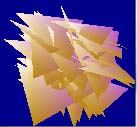DirectX End-User Runtime oder DirectX SDK
Suchen Sie unter Systemsteuerung → Programme und Funktionen → Microsoft ..., ob ein altes DirectX SDK auf Ihrem Rechner installiert ist. Falls ja, deinstallieren Sie dieses so vollständig wie möglich.
Downloaden Sie die neuesten
DirectX End-User Runtimes und installieren Sie diese oder,
wenn Sie zusätzlich zu XNA auch DirectX programmieren wollen, das DirectX SDK (June 2010) 571.7 MB.
Wenn Sie sich für das DirectX SDK entscheiden, installieren Sie es am besten in ein neues, spezielles eigenen Verzeichnis C:\DXSDK. Sie müssen dazu
1) C:\DXSDK anlegen (oder leeren, falls schon vorhanden),
2) DXSDK_Jun10.exe 571.7 MB dorthin kopieren und starten,
3) den automatischen Entpacker auf C:\DXSDK lenken und
4) während des Setup den Default-Zielpfad auf C:\DXSDK ändern.
|
|
DirectX End-User Runtime or DirectX SDK
Check Control Panel → Programs and Features → Microsoft ..., if a former DirectX SDK is installed on your computer. In this case deinstall it as completly as possible.
Download the most recent
DirectX End-User Runtimes and install it, or,
if You want to program DirectX additionally to XNA, the
DirectX SDK (June 2010) 571.7 MB. Install the DirectX SDK into its own and new directory C:\DXSDK
in 4 steps:
1) Create C:\DXSDK.
2) Copy DXSDK_Jun10.exe 571.7 MB there and start it.
3) Unzip into directory C:\DXSDK.
4) During setup change the default target path to C:\DXSDK.
|